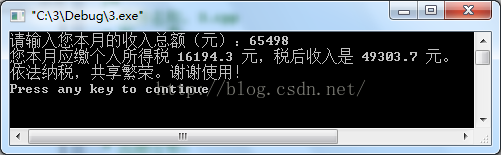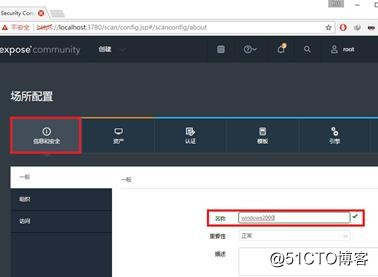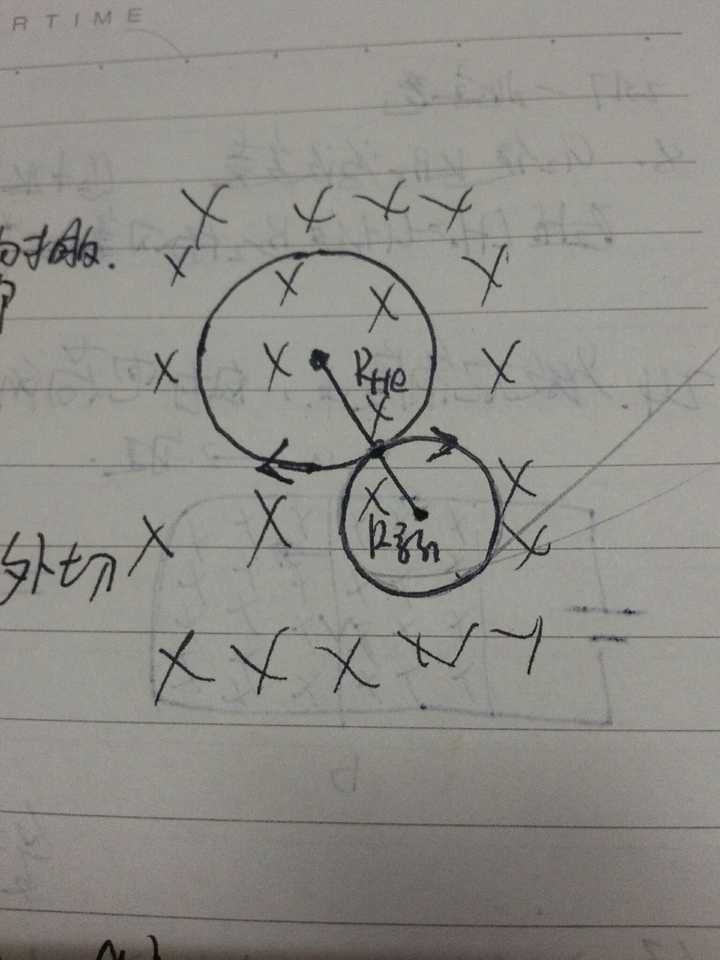树莓派GUI显示温度监控-PySide/PyQT/QML
本文介绍在树莓派上使用和qt开发GUI程序,程序功能为显示模块的温度曲线。开发环境依然使用之前介绍的编写代码和远程开发,然后使用编写QML界面的方式。
1、新建项目 1.1、新建工程
打开,新建工程,如下:
1.2、添加主程序
.py 主程序如下:
import math
import os
import sys
import time
from pathlib import Pathfrom PySide2.QtCore import Qt, QObject, Slot
from PySide2.QtQml import QQmlApplicationEngine
from PySide2.QtWidgets import QApplicationclass Controler(QObject):def __init__(self):super().__init__()self.tempValue = 0@Slot()def exit(self):sys.exit()@Slot(result=float)def getTempValue(self):file_name = os.path.join("/", "mnt", "1wire", "uncached", "28.99E88D0D0000", "temperature")file_object = open(file_name, 'r')temp = file_object.read()self.tempValue = float(temp)print("tempvalue:",self.tempValue)file_object.close()return self.tempValueif __name__=='__main__':a = QApplication(sys.argv)a.setOverrideCursor(Qt.BlankCursor)engine = QQmlApplicationEngine()controler = Controler()context = engine.rootContext()context.setContextProperty("_Controler", controler)engine.load(os.fspath(Path(__file__).resolve().parent / "ui/monitor.qml"))if not engine.rootObjects():sys.exit(-1)sys.exit(a.exec_())1.3、添加界面文件
import QtQuick 2.11
import QtQuick.Window 2.4
import QtQuick.Controls 2.4
import QtQuick.Controls.Styles 1.4
import QtQuick.Extras 1.4
import QtGraphicalEffects 1.0
import QtCharts 2.2ApplicationWindow{id:rootwidth: 800height: 480visible: truevisibility: Window.FullScreenbackground: Rectangle{color: "black"anchors.fill: parent}Button{id:btnexitbackground: Rectangle{color: "#a01010"anchors.fill: parentradius:12}width: 48height: 48anchors{top: parent.topright: parent.righttopMargin: 8rightMargin: 8}Text {text: qsTr("X")anchors.centerIn: parentfont{pointSize: 32}color: "white"}onClicked: {_Controler.exit();}}Text {id: titletext: qsTr("Temperature Monitor")anchors{top: parent.tophorizontalCenter: parent.horizontalCentertopMargin: 20}font{pointSize: 24}color: "#a0a0a0"}ChartView{id:cvwidth:600height:400anchors{top:title.bottomtopMargin:10left:parent.leftleftMargin:40}antialiasing: truetheme: ChartView.ChartThemeDarkproperty int timcnt: 0property double tempValue: 0ValueAxis{id:xAxismin: 0max: cv.timcnt < 10 ? 10 : cv.timcnt + 1tickCount: 11labelFormat: "%d"}ValueAxis{id:yAxismin: 20max: 40tickCount: 1labelFormat: "%d"}LineSeries {name: "Temperature"id:linesaxisX: xAxisaxisY: yAxiswidth: 3color: "#F11C9C"}Timer{id:tminterval: 1000repeat: truerunning: trueonTriggered: {cv.timcnt = cv.timcnt + 1cv.tempValue = _Controler.getTempValue()lines.append(cv.timcnt,cv.tempValue)console.log("qml temp value:",cv.tempValue)}}}Rectangle {width: 80height: 300color: "transparent"anchors{left: cv.rightleftMargin: 20verticalCenter: cv.verticalCenter}Timer {running: truerepeat: trueinterval: 600onTriggered: gauge.value = cv.tempValue}Gauge {id: gaugeanchors.fill: parentanchors.margins: 10minimumValue: 20maximumValue: 40Behavior on value {NumberAnimation {duration: 600}}style: GaugeStyle {valueBar: Rectangle {color: "#e34c22"implicitWidth: 28}}}}}2、执行程序 2.1、上传程序到树莓派
在工程上右键将这个项目文件上传到树莓派中:
2.2、执行程序
上传后,在树莓派对应文件夹中,执行如下命令执行程序:
python3 tempMonitor.py
执行后可以看到显示如下:
当用手接触温度模块后,可以看到温度变化曲线:
树莓派GUI显示温度监控-/PyQT/QML