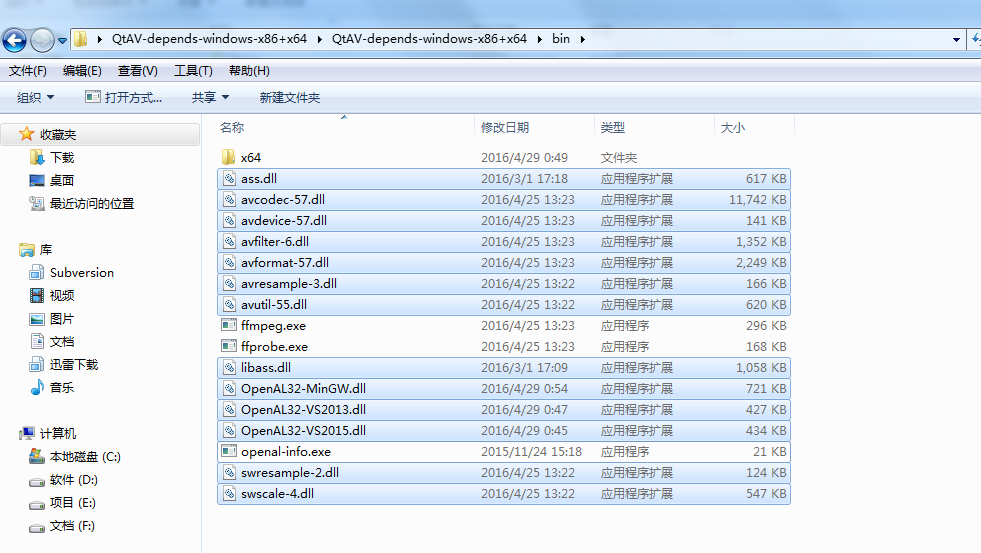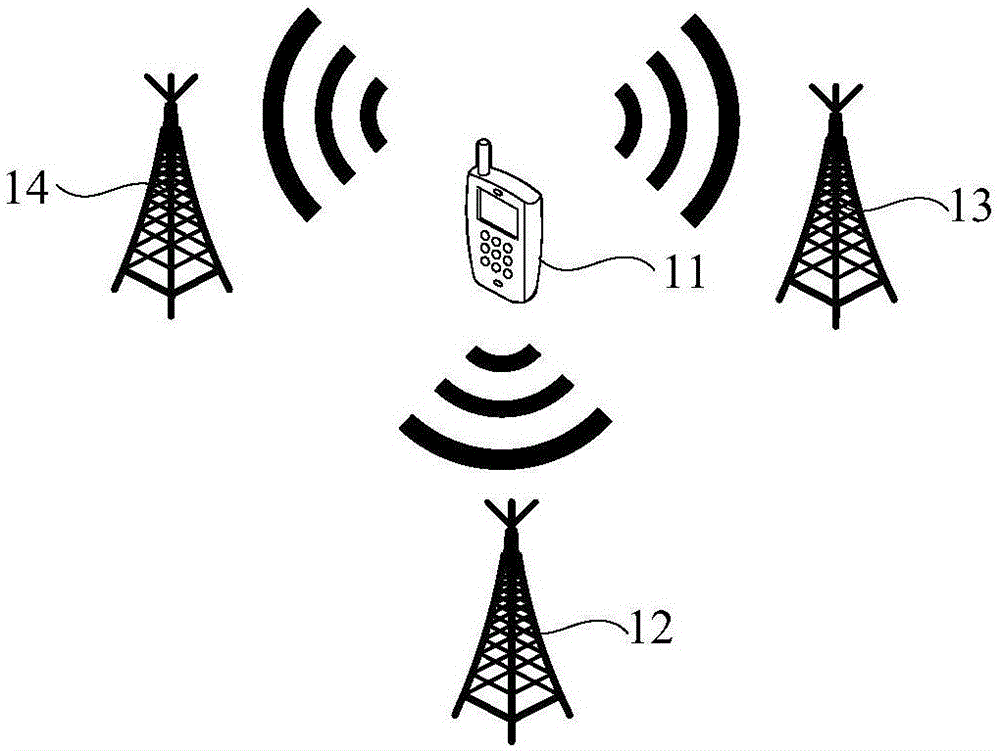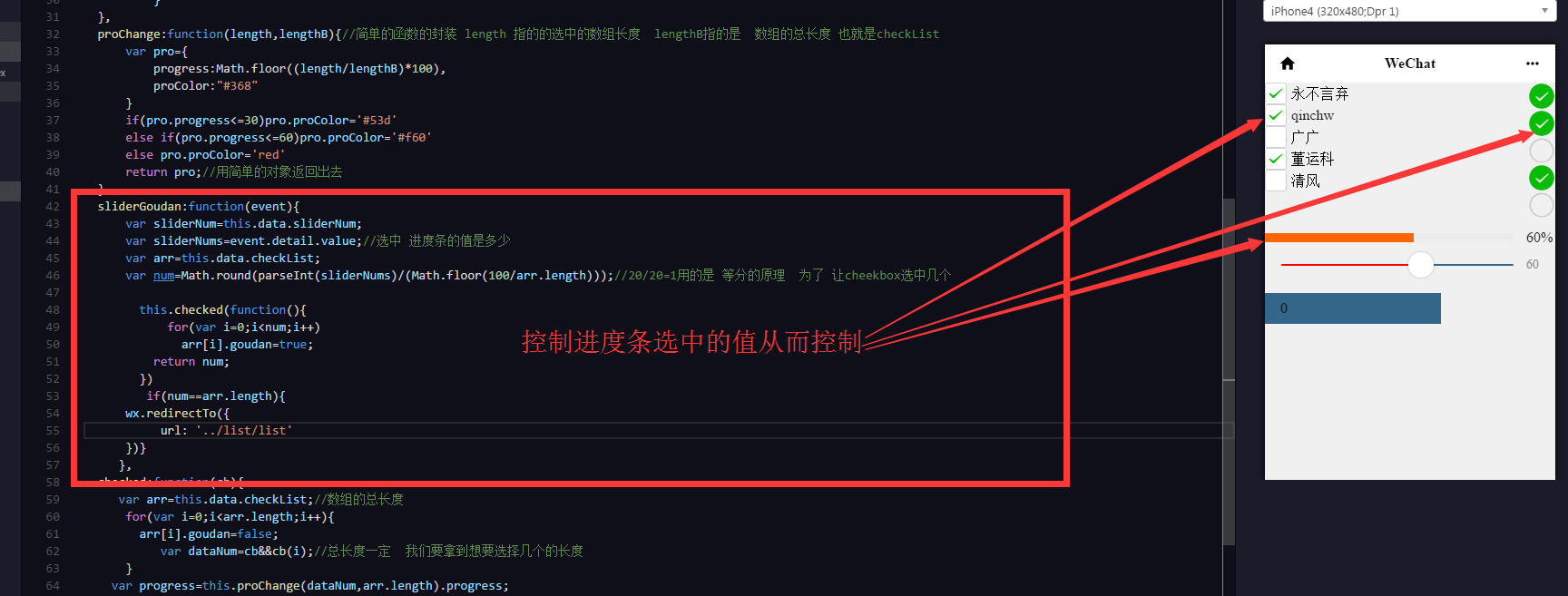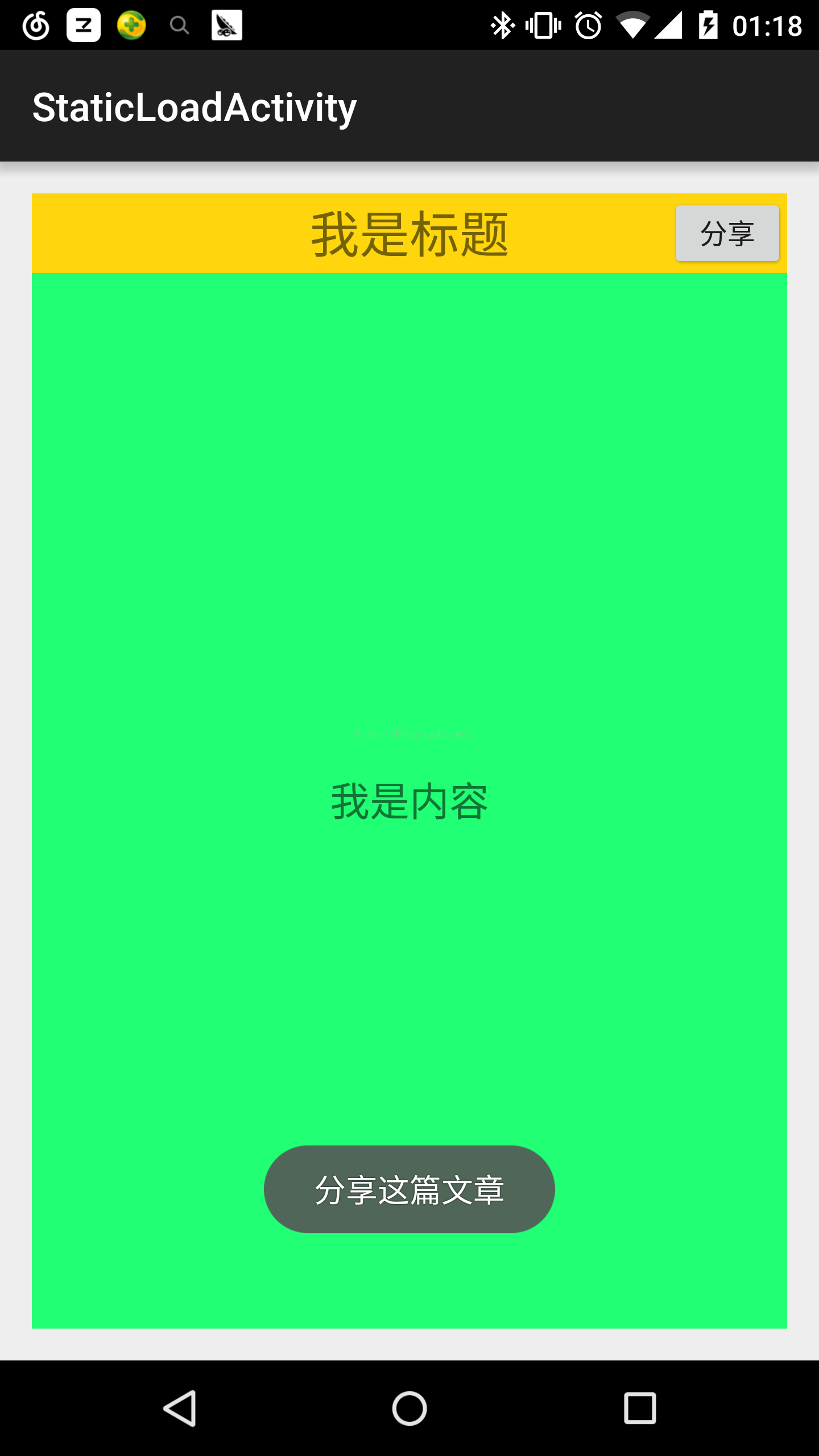【第49天】JSON的创建(封装)方法、传输格式以及应用
1 JSON
JSON( ,JS对象表示法),一种轻量级的数据交换格式。2004年诞生,2006年加入的ajax技术体系,用来取代xml封装批量的数据,本质上就是一个特殊格式的字符串,可以直接打印。被称之为Java的第十种数据类型。
1.1 两种传输格式 1.2 三种创建(封装)方法
JSON存在三种封装方式,可以封装成以上两种格式的JSON数据。
package com.test.test;import com.test.po.Student;
import net.sf.json.JSONArray;
import net.sf.json.JSONObject;
import net.sf.json.JsonConfig;import java.util.*;public class Test {public static void main(String[] args) {//1)可以封装任意格式的数据,封装之后呈现格式1的JSON//但这样的格式在存入JSON时存放了一些key值,这些值很多情况下都是垃圾数据int i = 3;String str = "测试JSON方法1";boolean flag = true;String[] strArray = {"Java", "C++", "Python"};JSONObject jo = new JSONObject();jo.put("key1", i);jo.put("key2", str);jo.put("key3", flag);jo.put("key4", strArray);jo.put("key5", new Student(1, "张三", "1@t.tt", "111222"));System.out.println(jo);//输出{"key1":3,"key2":"测试JSON方法1","key5":{"phone":"111222","name":"张三","id":1,"isdeleted":0,"email":"1@t.tt"},//"key3":true,"key4":["Java","C++","Python"]}//2)可以封装自定义数据类型和Map,封装之后呈现格式1的JSONMap<Integer, String> map = new HashMap<>();map.put(1, "VUE");map.put(2, "React");map.put(3, "Angular");map.put(4, "jQuery");//存MapJSONObject js1 = JSONObject.fromObject(map);System.out.println(js1);//输出{"1":"VUE","2":"React","3":"Angular","4":"jQuery"}//存自定义数据类型JSONObject js2 = JSONObject.fromObject(new Student(2, "李四", "2@t.tt", "111223"));System.out.println(js2);//输出{"phone":"111223","name":"李四","id":2,"isdeleted":0,"email":"2@t.tt"}//有选择地对自定义数据类型中的属性封装JsonConfig jc = new JsonConfig();//将不需要封装的属性列出jc.setExcludes(new String[]{"id", "name", "phone"});JSONObject js3 = JSONObject.fromObject(new Student(3, "王五", "3@t.tt", "111224"), jc);System.out.println(js3);//输出{"isdeleted":0,"email":"3@t.tt"}//3)专门用来封装List、数组和Set,封装之后呈现格式2的JSON//String[] strArray = {"Java", "C++", "Python"};JSONArray ja1 = JSONArray.fromObject(strArray);System.out.println(ja1);//输出["Java","C++","Python"]List<String> list = new ArrayList<>();list.add("HTML5");list.add("CSS3");list.add("JS6");JSONArray ja2 = JSONArray.fromObject(list);System.out.println(ja2);//输出["HTML5","CSS3","JS6"]Set<String> set = new HashSet<>();set.add("山东鲁能");set.add("广州恒大");set.add("上海申花");set.add("大连一方");JSONArray ja3 = JSONArray.fromObject(set);System.out.println(ja3);//输出["广州恒大","上海申花","山东鲁能","大连一方"]}
}
2 AJAX和原生JS通过JSON传输实现级联两个组件
使用AJAX和原生的JS实现下拉列表选中省份(直辖市)时,市(区)自动出现在右边的下拉列表中。
package com.test.dao;import com.test.factory.Factory;
import com.test.po.City;
import com.test.po.Province;
import org.apache.commons.dbutils.QueryRunner;
import org.apache.commons.dbutils.handlers.BeanListHandler;import java.sql.Connection;
import java.util.List;public class ProvinceCityDaoImpl implements ProvinceCityDaoIf{Connection conn;QueryRunner qr = new QueryRunner();/*** 拿取全部省份 省份字段:id name*/@Overridepublic List<Province> queryProvince() {try {String sql = "select * from province";conn = Factory.getCon();return qr.query(conn, sql, new BeanListHandler<Province>(Province.class));} catch (Exception e) {e.printStackTrace();return null;}}/*** 根据pid拿取城市 城市字段:id name pid(省份表的id)** @param pid*/@Overridepublic List<City> queryCityByPid(Integer pid) {try {String sql = "select * from city where pid = ?";conn = Factory.getCon();return qr.query(conn, sql, new BeanListHandler<City>(City.class), pid);} catch (Exception e) {e.printStackTrace();return null;}}
}
.html
<html lang="zh-CN"><head><meta charset="UTF-8"><title>级联title>head><body onload="showProvince()"><label for="province">请选择省份:label><select name="province" id="province"><option value="0">===选择省份===option>select><label for="city">请选择城市:label><select name="city" id="city"><option value="0">===选择城市===option>select><script>let request;function create(){request = new XMLHttpRequest();}function showProvince(){create();request.open("post", "showProvince", true);request.setRequestHeader("Content-Type", "application/x-www-form-urlencoded");request.onreadystatechange = function(){if(request.readyState == 4){if(request.status == 200){let text = request.responseText;//{"province":[{"name":"山东","id":1},//{"name":"上海","id":2},//{"name":"广东","id":3},//{"name":"台湾","id":4}]}/** 从服务器返回的数据是一个普通的字符串* 我们无法方便地拿取内部封装的数据,* 通过JS内置的转换器可以将一个标准的* JSON字符串转换成JS对象** 转换规则如下:* 1)JSON的key值全部转换为JS对象的属性名* 2)JSON的value值全部转换为JS对象的属性值** JSON ---> Object* 若使用第三种封装方式,可以直接parse为数组* */let obj = JSON.parse(text);//Object// province: Array(4)// 0: {name: "山东", id: 1}// 1: {name: "上海", id: 2}// 2: {name: "广东", id: 3}// 3: {name: "台湾", id: 4}let array = obj.province;//Array(4)// 0: {name: "山东", id: 1}// 1: {name: "上海", id: 2}// 2: {name: "广东", id: 3}// 3: {name: "台湾", id: 4}//拿取省份下拉列表框let dom_select = document.getElementById("province");//将数据填入下拉列表中for(let i = 0; i < array.length; i++){let province = array[i];let id = province.id;let name = province.name;/** 向下拉列表框中动态添加option下拉项* 等号左边:options 中括号内为[index]* 等号右边:Option 小括号内(页面显示的值,value值);** */dom_select.options[i + 1] = new Option(name, id);}}}};request.send(null);}script>body>
html>
编写类,接收请求并返回省份的数据
package com.test.servlet;import com.test.dao.ProvinceCityDaoIf;
import com.test.dao.ProvinceCityDaoImpl;
import com.test.po.Province;
import net.sf.json.JSONObject;import javax.servlet.ServletException;
import javax.servlet.http.HttpServlet;
import javax.servlet.http.HttpServletRequest;
import javax.servlet.http.HttpServletResponse;
import java.io.IOException;
import java.io.PrintWriter;
import java.util.List;public class ShowProvince extends HttpServlet {protected void doPost(HttpServletRequest request, HttpServletResponse response) throws ServletException, IOException {request.setCharacterEncoding("utf-8");response.setContentType("text/plain;charset=utf-8");PrintWriter out = response.getWriter();ProvinceCityDaoIf dao = new ProvinceCityDaoImpl();//拿取全部省份List<Province> list = dao.queryProvince();//第一种封装方法JSONObject jo = new JSONObject();jo.put("province", list);System.out.println(jo);out.print(jo);out.close();}
}
效果图:
向.html中追加
function showCity(pid){create();//这里选用一次GET请求方式//使用get时需要后面new一个Date(),//因为是明文传输,浏览器的地址栏可能会有缓存之前的数据,//所以要加一个每次都不一样的时间,即new Date(),防止浏览器使用之前的缓存发送请求//另外,get默认是字符流,不需要定义字符集Content-Typerequest.open("get", "showCity?pid=" + pid + "&time=" + new Date(), true);request.onreadystatechange = function(){if(request.readyState==4){if(request.status == 200){//当选中的为山东省let text = request.responseText;//[{"name":"济南","pid":1,"id":1},// {"name":"青岛","pid":1,"id":2},// {"name":"淄博","pid":1,"id":3},// {"name":"枣庄","pid":1,"id":4},// {"name":"烟台","pid":1,"id":5},// {"name":"潍坊","pid":1,"id":6},// {"name":"济宁","pid":1,"id":7},// {"name":"泰安","pid":1,"id":8}]//使用第三种封装方式,可以省一步,数组不需要再转类型let array = JSON.parse(text);//(8) [{…}, {…}, {…}, {…}, {…}, {…}, {…}, {…}]//0: {name: "济南", pid: 1, id: 1}//1: {name: "青岛", pid: 1, id: 2}//2: {name: "淄博", pid: 1, id: 3}//3: {name: "枣庄", pid: 1, id: 4}//4: {name: "烟台", pid: 1, id: 5}//5: {name: "潍坊", pid: 1, id: 6}//6: {name: "济宁", pid: 1, id: 7}//7: {name: "泰安", pid: 1, id: 8}//拿取城市下拉列表框let dom_select = document.getElementById("city");//以防城市的列表框切换后还留存上一次的数据,//向其中加入数据,若原来的省份对应的城市数量多于这次的数量,//会出现两个省份的城市混排的现象while(dom_select.length > 1){dom_select.removeChild(dom_select.item(1));}for(let i = 0; i < array.length; i++){let city = array[i];let id = city.id;let name = city.name;dom_select.options[i + 1] = new Option(name, id);}}}};request.send(null);}
编写类,按接收GET请求的参数返回城市的数据
package com.test.servlet;import com.test.dao.ProvinceCityDaoIf;
import com.test.dao.ProvinceCityDaoImpl;
import net.sf.json.JSONArray;import javax.servlet.ServletException;
import javax.servlet.http.HttpServlet;
import javax.servlet.http.HttpServletRequest;
import javax.servlet.http.HttpServletResponse;
import java.io.IOException;
import java.io.PrintWriter;public class ShowCity extends HttpServlet {protected void doGet(HttpServletRequest request, HttpServletResponse response) throws ServletException, IOException {request.setCharacterEncoding("utf-8");response.setContentType("text/plain;charset=utf-8");ProvinceCityDaoIf dao = new ProvinceCityDaoImpl();//使用第三种封装方式JSONArray ja = JSONArray.fromObject(dao.queryCityByPid(Integer.parseInt(request.getParameter("pid"))));PrintWriter out = response.getWriter();out.print(ja);System.out.println(ja);out.close();}
}
效果图: