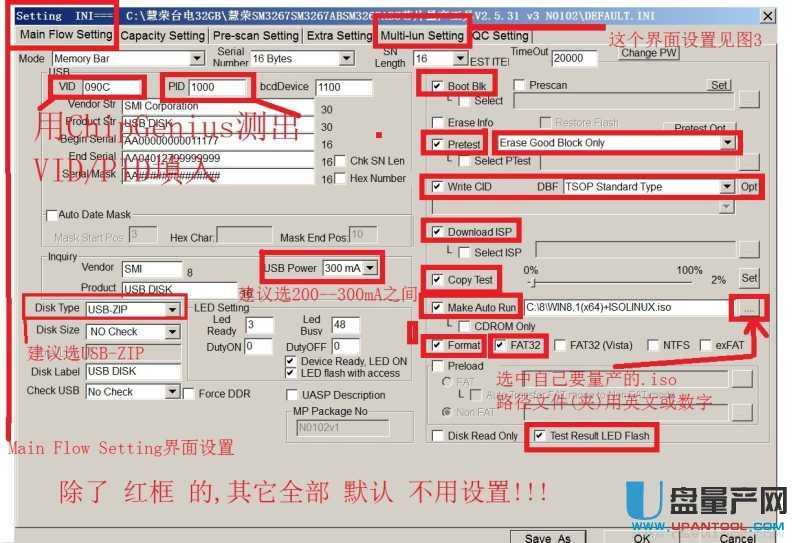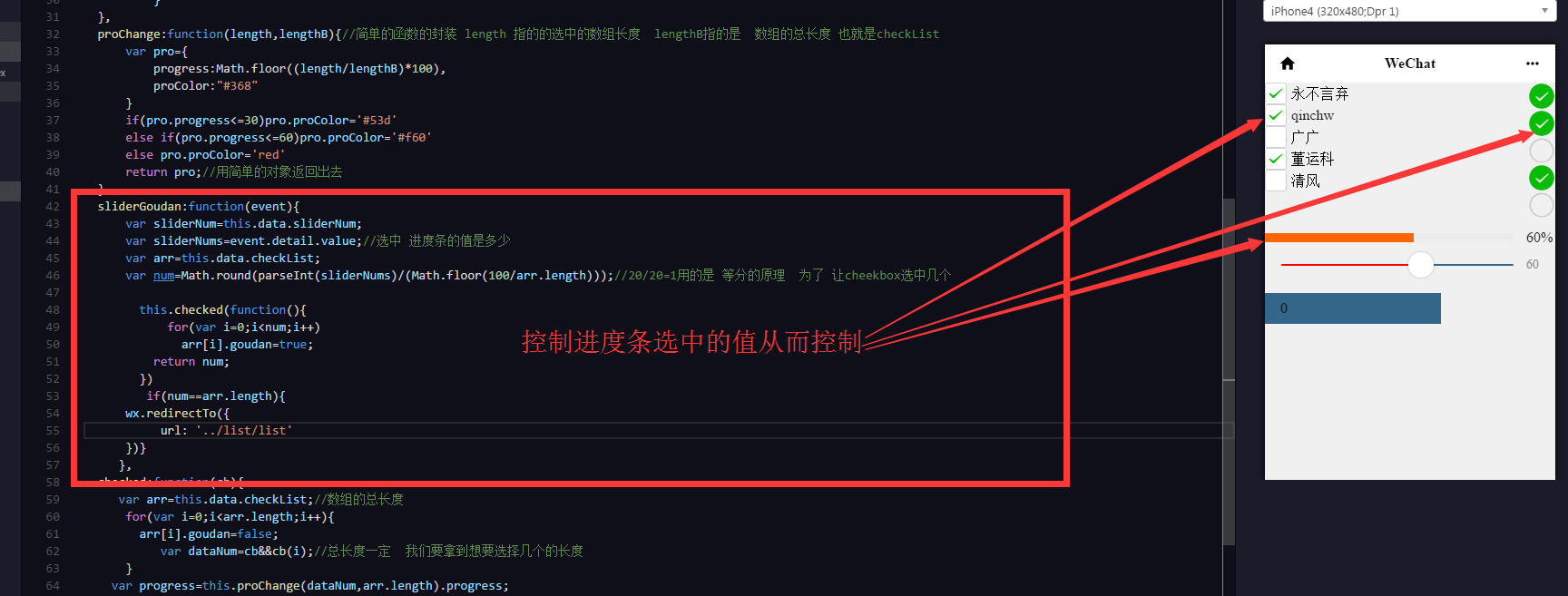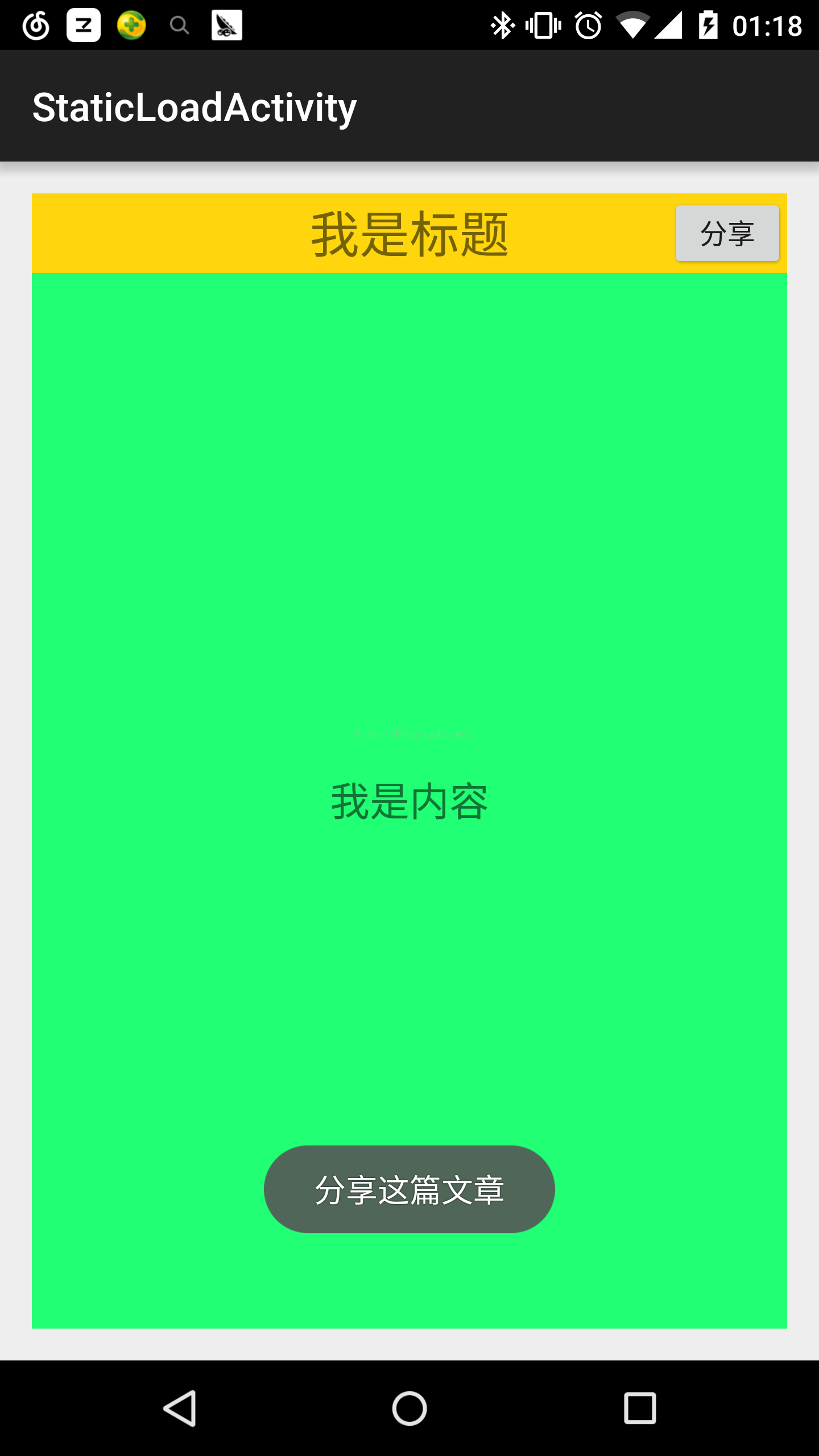iOS技巧之Notification,BadgeView
Tips:自定义需要此类库,不能使用ARC---封装类库下载115网盘礼包码:
自定义效果

一、iOS提醒三种方式,自带的图标上的badge,alert,
在需要添加通知处,添加
UILocalNotification *notification=[[UILocalNotification alloc]init];notification.repeatInterval=0;//设置提醒重复的次数notification.timeZone=[NSTimeZone defaultTimeZone];//设置时区//设置badge
notification.applicationIconBadgeNumber=14;//设置number的值notification.soundName=UILocalNotificationDefaultSoundName;//设置通知声音// 设置Alert
notification.alertAction=@"打开";notification.alertBody=@"提醒";notification.hasAction=YES;[[UIApplication sharedApplication]scheduleLocalNotification:notification];二、自定义
1、将下载的解压缩后添加到工程中,添加.
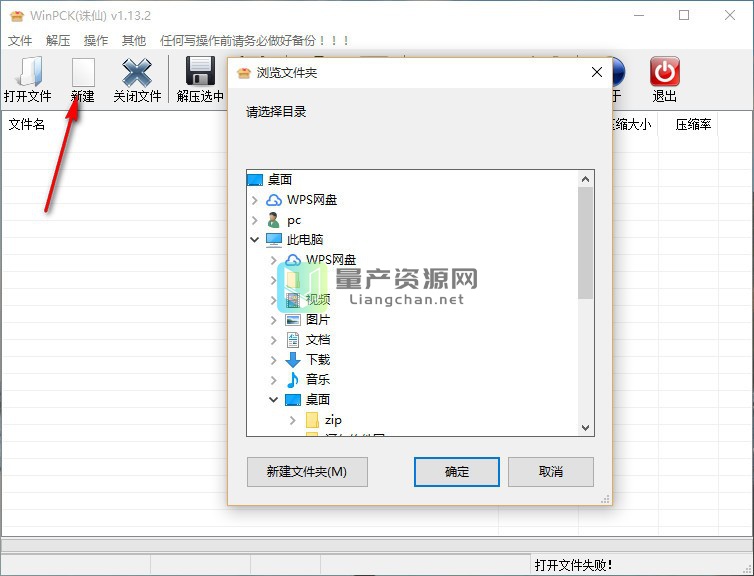
2、假设要在页面中的上添加一个Badge,在页面上添加一个,创建映射
@property (retain, nonatomic) IBOutlet UIButton *button;在需要添加badge处添加代码
//此处alignment有九种状态可设置,一般放在右上角
JSBadgeView *badgeView = [[JSBadgeView alloc ] initWithParentView:self.button alignment:JSBadgeViewAlignmentTopRight];// 设置badgeView中的text值,不一定是数字
badgeView.badgeText = @"12";//还可设置badgeView的text字体,圆圈的颜色,阴影颜色等,参照JSBadgeView.h中的属性进行自定义[self.button addSubview:badgeView];[self.view sendSubviewToBack:self.button];