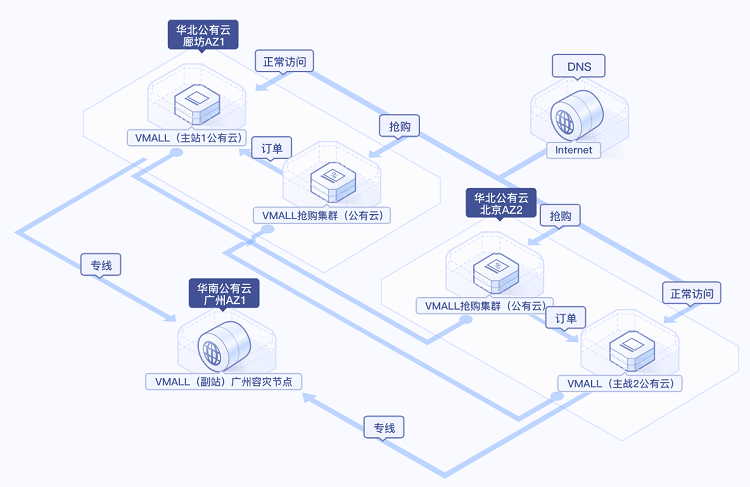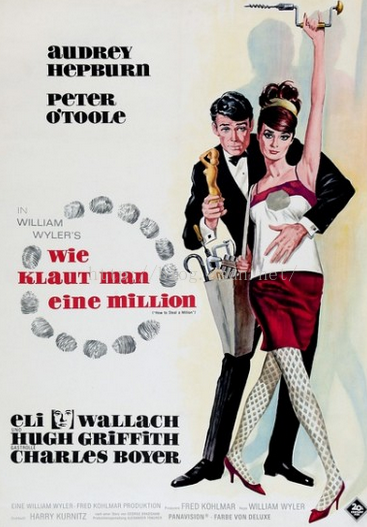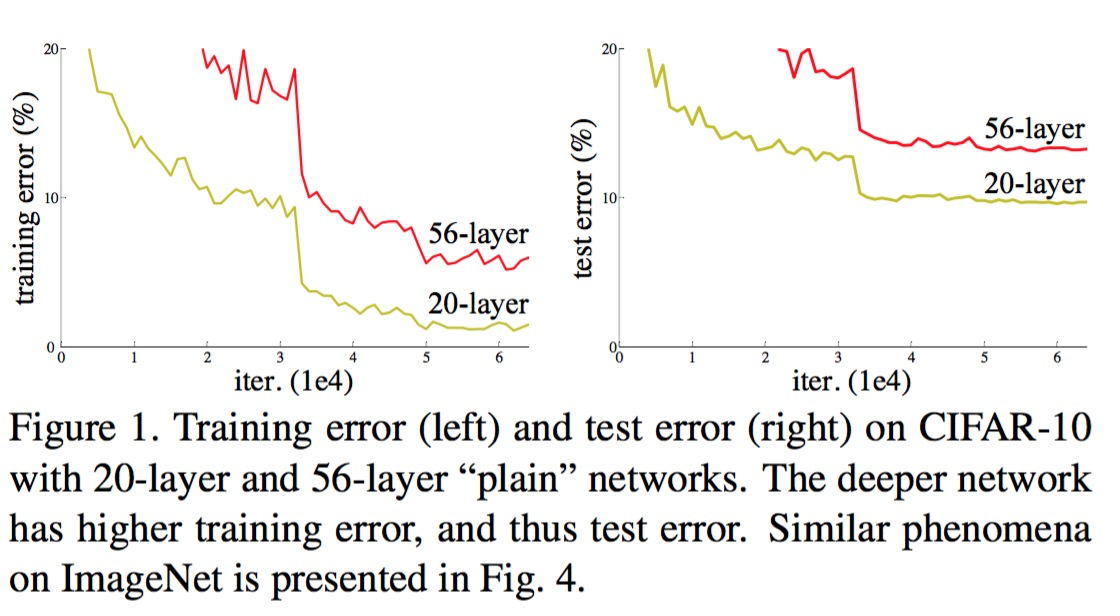android-沉浸状态栏以及状态栏背景色如何设置
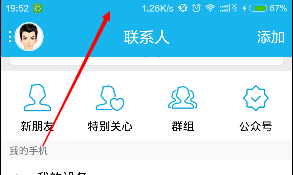
如图,好多应用如金山词霸等也实现了这样的效果。这样的效果很酷炫,其实设置很简单。
不过要说明的是,这种效果只能在API19以及以上版本中才能够做到。
如果想让界面中实现这种效果,代码如下:
if(VERSION.SDK_INT >= VERSION_CODES.KITKAT) {//透明状态栏getWindow().addFlags(WindowManager.LayoutParams.FLAG_TRANSLUCENT_STATUS);//透明导航栏getWindow().addFlags(WindowManager.LayoutParams.FLAG_TRANSLUCENT_NAVIGATION);}.就是API19的名称,只有手机系统版本大于19,才执行判断中的代码,才能显示沉浸状态栏的效果。
同时,这几句代码要写在(R..XX);方法之前执行。
以上代码复制到中执行效果如图:
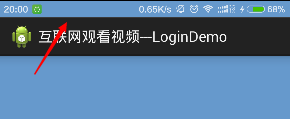
这个界面的布局如下:
<LinearLayout xmlns:android="http://schemas.android.com/apk/res/android"android:layout_width="match_parent"android:layout_height="match_parent"android:orientation="vertical"android:background="#6699CC"android:gravity="center" ><EditText
android:id="@+id/id_edt_username"android:layout_width="match_parent"android:layout_height="wrap_content"android:hint="输入账号"android:layout_margin="10dp" /><EditText
android:id="@+id/id_edt_password"android:layout_width="match_parent"android:layout_height="wrap_content"android:hint="输入密码"android:layout_margin="10dp" /><Button
android:id="@+id/id_btn_login"android:layout_width="match_parent"android:layout_height="wrap_content"android:text="登录"android:layout_margin="10dp" />LinearLayout>由于根节点中设置了背景颜色,所以上面的状态栏中设置成了这个颜色。
大家会问,上面有个标题栏,怎么去掉?很简单,使用(.);就可以了,也是在(R..XX);方法之前执行。
效果图:

这样是不是达到了整个界面同意的颜色的效果了。

上面的设置方法只是让一个设置成沉浸状态栏的效果,如果想让整个应用中都想沉浸状态栏的效果,如何设置呢?有!!!确实有方法!!
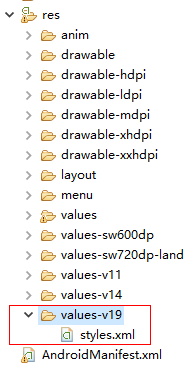
如图所示,在res目录下面新建一个-v19文件夹,下面新建一个.xml文件,内容如下:
<resources><style name="AppBaseTheme" parent="android:Theme.Holo.Light.DarkActionBar">-- API 14 theme customizations can go here. --><item name="android:windowTranslucentStatus">trueitem><item name="android:windowTranslucentNavigation">trueitem>style>
resources>这样安卓系统会根据这个目录中的配置,自动进行设置,自动会加载这个目录下边的设置。
这样设置之后,代码中的判断语句就不需要了。运行之后,你会发现整个应用的界面都会是沉浸状态栏的形式了。
可能细心的人,可能发现了,经过上面的设置,状态栏中的字体和应用中的顶部挨得太近了。如图:
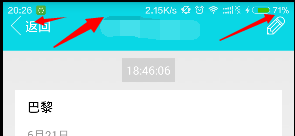
上面图中箭头部分,靠的太近了,这个该怎么设置呢?
<RelativeLayout xmlns:android="http://schemas.android.com/apk/res/android"android:layout_width="match_parent"android:layout_height="match_parent"android:clipToPadding="true"android:fitsSystemWindows="true" >........................在该的布局文件中根元素下设置:
:=”true”
:=”true”
就可以了。
效果图:
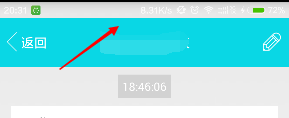
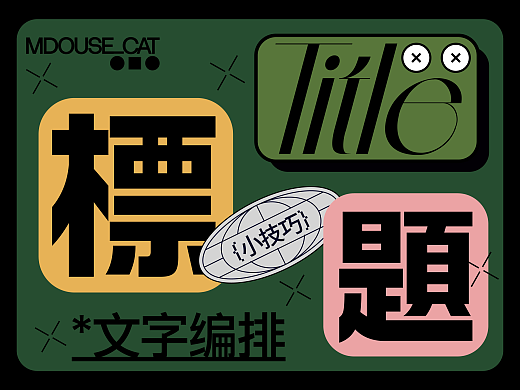
设置之后,间距是不是达到了我们想要的距离了,是正常的距离。
但是新问题出现了,状态栏颜色成了系统默认的颜色背景了。如何设置呢?简单!!!只要把上面的
:=”true”
:=”true”
这两句代码放在布局文件的根元素的第一个元素下面就可以了。例如我的上面的界面的根元素是,他的第一个元素是标题栏,一个返回按钮 ,一个图片按钮,可以把上面的两句代码放在标题栏的布局中,例如:
<RelativeLayout xmlns:android="http://schemas.android.com/apk/res/android"android:layout_width="match_parent"android:layout_height="match_parent"><RelativeLayout
android:id="@+id/noticelist_title_rl"style="@style/Title_Bar"android:layout_height="60dp"android:background="#FF09D7E5"--重点是这两句-->android:clipToPadding="true"android:fitsSystemWindows="true" ><ImageView
android:id="@+id/noticelist_back_icon"style="@style/Title_BackBtn"android:contentDescription="@string/app_name" /><TextView android:id="@+id/noticelist_back_text"style="@style/Title_BackTx"android:layout_toRightOf="@id/noticelist_back_icon"/>........................这样设置之后,效果图:
正常了些。整个背景都是想要的了。
至于如何设置状态栏中的字体颜色,从开源中国论坛中看到了一个牛人的代码,现在粘贴在此,我还没看明白,目测是从源码的角度来写的,废话不多说,代码如下;
public class SystemBarTintManager {/*** The default system bar tint color value.*/public static final int DEFAULT_TINT_COLOR = 0x99000000;private final SystemBarConfig mConfig;private boolean mStatusBarAvailable;private boolean mNavBarAvailable;private boolean mStatusBarTintEnabled;private boolean mNavBarTintEnabled;private View mStatusBarTintView;private View mNavBarTintView;private static boolean sIsMiuiV6;private static String sNavBarOverride = null;static {Method methodGetter = null;try {Class sysClass = Class.forName("android.os.SystemProperties");methodGetter = sysClass.getDeclaredMethod("get", String.class);sIsMiuiV6 = "V6".equals((String) methodGetter.invoke(sysClass, "ro.miui.ui.version.name"));} catch (Exception e) {e.printStackTrace();}finally{if(methodGetter!=null){try {sNavBarOverride = (String) methodGetter.invoke(null, "qemu.hw.mainkeys");} catch (Exception e) {e.printStackTrace();sNavBarOverride = null;}}}}/*** @param activity The host activity.*/@TargetApi(19)public SystemBarTintManager(Activity activity) {Window win = activity.getWindow();ViewGroup decorViewGroup = (ViewGroup) win.getDecorView();if (Build.VERSION.SDK_INT >= Build.VERSION_CODES.KITKAT) {// check theme attrsint[] attrs = {android.R.attr.windowTranslucentStatus,android.R.attr.windowTranslucentNavigation};TypedArray a = activity.obtainStyledAttributes(attrs);try {mStatusBarAvailable = a.getBoolean(0, false);mNavBarAvailable = a.getBoolean(1, false);} finally {a.recycle();}// check window flagsWindowManager.LayoutParams winParams = win.getAttributes();int bits = WindowManager.LayoutParams.FLAG_TRANSLUCENT_STATUS;if ((winParams.flags & bits) != 0) {mStatusBarAvailable = true;}bits = WindowManager.LayoutParams.FLAG_TRANSLUCENT_NAVIGATION;if ((winParams.flags & bits) != 0) {mNavBarAvailable = true;}}mConfig = new SystemBarConfig(activity, mStatusBarAvailable, mNavBarAvailable);// device might not have virtual navigation keysif (!mConfig.hasNavigtionBar()) {mNavBarAvailable = false;}if (mStatusBarAvailable) {setupStatusBarView(activity, decorViewGroup);}if (mNavBarAvailable) {setupNavBarView(activity, decorViewGroup);}}/*** Enable tinting of the system status bar.** @param enabled True to enable tinting, false to disable it (default).*/public void setStatusBarTintEnabled(boolean enabled) {mStatusBarTintEnabled = enabled;if (mStatusBarAvailable) {mStatusBarTintView.setVisibility(enabled ? View.VISIBLE : View.GONE);}}/*** set status bar darkmode* @param darkmode* @param activity*/public void setStatusBarDarkMode(boolean darkmode, Activity activity) {if (sIsMiuiV6) {Class clazz = activity.getWindow().getClass();try {int darkModeFlag = 0;Class layoutParams = Class.forName("android.view.MiuiWindowManager$LayoutParams");Field field = layoutParams.getField("EXTRA_FLAG_STATUS_BAR_DARK_MODE");darkModeFlag = field.getInt(layoutParams);Method extraFlagField = clazz.getMethod("setExtraFlags", int.class, int.class);extraFlagField.invoke(activity.getWindow(), darkmode ? darkModeFlag : 0, darkModeFlag);} catch (Exception e) {e.printStackTrace();}}}/*** Enable tinting of the system navigation bar.* @param enabled True to enable tinting, false to disable it (default).*/public void setNavigationBarTintEnabled(boolean enabled) {mNavBarTintEnabled = enabled;if (mNavBarAvailable) {mNavBarTintView.setVisibility(enabled ? View.VISIBLE : View.GONE);}}/*** Apply the specified color tint to all system UI bars.* @param color The color of the background tint.*/public void setTintColor(int color) {setStatusBarTintColor(color);setNavigationBarTintColor(color);}/*** Apply the specified drawable or color resource to all system UI bars.* @param res The identifier of the resource.*/public void setTintResource(int res) {setStatusBarTintResource(res);setNavigationBarTintResource(res);}/*** Apply the specified drawable to all system UI bars.* @param drawable The drawable to use as the background, or null to remove it.*/public void setTintDrawable(Drawable drawable) {setStatusBarTintDrawable(drawable);setNavigationBarTintDrawable(drawable);}/*** Apply the specified alpha to all system UI bars.* @param alpha The alpha to use*/public void setTintAlpha(float alpha) {setStatusBarAlpha(alpha);setNavigationBarAlpha(alpha);}/*** Apply the specified color tint to the system status bar.* @param color The color of the background tint.*/public void setStatusBarTintColor(int color) {if (mStatusBarAvailable) {mStatusBarTintView.setBackgroundColor(color);}}/*** Apply the specified drawable or color resource to the system status bar.* @param res The identifier of the resource.*/public void setStatusBarTintResource(int res) {if (mStatusBarAvailable) {mStatusBarTintView.setBackgroundResource(res);}}/*** Apply the specified drawable to the system status bar.* @param drawable The drawable to use as the background, or null to remove it.*/@SuppressWarnings("deprecation")public void setStatusBarTintDrawable(Drawable drawable) {if (mStatusBarAvailable) {mStatusBarTintView.setBackgroundDrawable(drawable);}}/*** Apply the specified alpha to the system status bar.** @param alpha The alpha to use*/@TargetApi(11)public void setStatusBarAlpha(float alpha) {if (mStatusBarAvailable && Build.VERSION.SDK_INT >= Build.VERSION_CODES.HONEYCOMB) {mStatusBarTintView.setAlpha(alpha);}}/*** Apply the specified color tint to the system navigation bar.** @param color The color of the background tint.*/public void setNavigationBarTintColor(int color) {if (mNavBarAvailable) {mNavBarTintView.setBackgroundColor(color);}}/*** Apply the specified drawable or color resource to the system navigation bar.** @param res The identifier of the resource.*/public void setNavigationBarTintResource(int res) {if (mNavBarAvailable) {mNavBarTintView.setBackgroundResource(res);}}/*** Apply the specified drawable to the system navigation bar.** @param drawable The drawable to use as the background, or null to remove it.*/@SuppressWarnings("deprecation")public void setNavigationBarTintDrawable(Drawable drawable) {if (mNavBarAvailable) {mNavBarTintView.setBackgroundDrawable(drawable);}}/*** Apply the specified alpha to the system navigation bar.** @param alpha The alpha to use*/@TargetApi(11)public void setNavigationBarAlpha(float alpha) {if (mNavBarAvailable && Build.VERSION.SDK_INT >= Build.VERSION_CODES.HONEYCOMB) {mNavBarTintView.setAlpha(alpha);}}/*** Get the system bar configuration.* @return The system bar configuration for the current device configuration.*/public SystemBarConfig getConfig() {return mConfig;}/*** Is tinting enabled for the system status bar?* @return True if enabled, False otherwise.*/public boolean isStatusBarTintEnabled() {return mStatusBarTintEnabled;}/*** Is tinting enabled for the system navigation bar?* @return True if enabled, False otherwise.*/public boolean isNavBarTintEnabled() {return mNavBarTintEnabled;}private void setupStatusBarView(Context context, ViewGroup decorViewGroup) {mStatusBarTintView = new View(context);LayoutParams params = new LayoutParams(LayoutParams.MATCH_PARENT, mConfig.getStatusBarHeight());params.gravity = Gravity.TOP;if (mNavBarAvailable && !mConfig.isNavigationAtBottom()) {params.rightMargin = mConfig.getNavigationBarWidth();}mStatusBarTintView.setLayoutParams(params);mStatusBarTintView.setBackgroundColor(DEFAULT_TINT_COLOR);mStatusBarTintView.setVisibility(View.GONE);decorViewGroup.addView(mStatusBarTintView);}private void setupNavBarView(Context context, ViewGroup decorViewGroup) {mNavBarTintView = new View(context);LayoutParams params;if (mConfig.isNavigationAtBottom()) {params = new LayoutParams(LayoutParams.MATCH_PARENT, mConfig.getNavigationBarHeight());params.gravity = Gravity.BOTTOM;} else {params = new LayoutParams(mConfig.getNavigationBarWidth(), LayoutParams.MATCH_PARENT);params.gravity = Gravity.RIGHT;}mNavBarTintView.setLayoutParams(params);mNavBarTintView.setBackgroundColor(DEFAULT_TINT_COLOR);mNavBarTintView.setVisibility(View.GONE);decorViewGroup.addView(mNavBarTintView);}/*** Class which describes system bar sizing and other characteristics for the current* device configuration.**/public static class SystemBarConfig {private static final String STATUS_BAR_HEIGHT_RES_NAME = "status_bar_height";private static final String NAV_BAR_HEIGHT_RES_NAME = "navigation_bar_height";private static final String NAV_BAR_HEIGHT_LANDSCAPE_RES_NAME = "navigation_bar_height_landscape";private static final String NAV_BAR_WIDTH_RES_NAME = "navigation_bar_width";private static final String SHOW_NAV_BAR_RES_NAME = "config_showNavigationBar";private final boolean mTranslucentStatusBar;private final boolean mTranslucentNavBar;private final int mStatusBarHeight;private final int mActionBarHeight;private final boolean mHasNavigationBar;private final int mNavigationBarHeight;private final int mNavigationBarWidth;private final boolean mInPortrait;private final float mSmallestWidthDp;private SystemBarConfig(Activity activity, boolean translucentStatusBar, boolean traslucentNavBar) {Resources res = activity.getResources();mInPortrait = (res.getConfiguration().orientation == Configuration.ORIENTATION_PORTRAIT);mSmallestWidthDp = getSmallestWidthDp(activity);mStatusBarHeight = getInternalDimensionSize(res, STATUS_BAR_HEIGHT_RES_NAME);mActionBarHeight = getActionBarHeight(activity);mNavigationBarHeight = getNavigationBarHeight(activity);mNavigationBarWidth = getNavigationBarWidth(activity);mHasNavigationBar = (mNavigationBarHeight > 0);mTranslucentStatusBar = translucentStatusBar;mTranslucentNavBar = traslucentNavBar;}@TargetApi(14)private int getActionBarHeight(Context context) {int result = 0;if (Build.VERSION.SDK_INT >= Build.VERSION_CODES.ICE_CREAM_SANDWICH) {TypedValue tv = new TypedValue();context.getTheme().resolveAttribute(android.R.attr.actionBarSize, tv, true);result = context.getResources().getDimensionPixelSize(tv.resourceId);}return result;}@TargetApi(14)private int getNavigationBarHeight(Context context) {Resources res = context.getResources();int result = 0;if (Build.VERSION.SDK_INT >= Build.VERSION_CODES.ICE_CREAM_SANDWICH) {if (!hasNavBar(context)) {String key;if (mInPortrait) {key = NAV_BAR_HEIGHT_RES_NAME;} else {key = NAV_BAR_HEIGHT_LANDSCAPE_RES_NAME;}return getInternalDimensionSize(res, key);}}return result;}@TargetApi(14)private int getNavigationBarWidth(Context context) {Resources res = context.getResources();int result = 0;if (Build.VERSION.SDK_INT >= Build.VERSION_CODES.ICE_CREAM_SANDWICH) {if (!hasNavBar(context)) {return getInternalDimensionSize(res, NAV_BAR_WIDTH_RES_NAME);}}return result;}private int getInternalDimensionSize(Resources res, String key) {int result = 0;int resourceId = res.getIdentifier(key, "dimen", "android");if (resourceId > 0) {result = res.getDimensionPixelSize(resourceId);}return result;}@SuppressLint("NewApi")private float getSmallestWidthDp(Activity activity) {DisplayMetrics metrics = new DisplayMetrics();if (Build.VERSION.SDK_INT >= Build.VERSION_CODES.JELLY_BEAN) {activity.getWindowManager().getDefaultDisplay().getRealMetrics(metrics);} else {// TODO this is not correct, but we don't really care pre-kitkatactivity.getWindowManager().getDefaultDisplay().getMetrics(metrics);}float widthDp = metrics.widthPixels / metrics.density;float heightDp = metrics.heightPixels / metrics.density;return Math.min(widthDp, heightDp);}/*** Should a navigation bar appear at the bottom of the screen in the current* device configuration? A navigation bar may appear on the right side of* the screen in certain configurations.** @return True if navigation should appear at the bottom of the screen, False otherwise.*/public boolean isNavigationAtBottom() {return (mSmallestWidthDp >= 600 || mInPortrait);}/*** Get the height of the system status bar.** @return The height of the status bar (in pixels).*/public int getStatusBarHeight() {return mStatusBarHeight;}/*** Get the height of the action bar.** @return The height of the action bar (in pixels).*/public int getActionBarHeight() {return mActionBarHeight;}/*** Does this device have a system navigation bar?** @return True if this device uses soft key navigation, False otherwise.*/public boolean hasNavigtionBar() {return mHasNavigationBar;}/*** Get the height of the system navigation bar.** @return The height of the navigation bar (in pixels). If the device does not have* soft navigation keys, this will always return 0.*/public int getNavigationBarHeight() {return mNavigationBarHeight;}/*** Get the width of the system navigation bar when it is placed vertically on the screen.** @return The width of the navigation bar (in pixels). If the device does not have* soft navigation keys, this will always return 0.*/public int getNavigationBarWidth() {return mNavigationBarWidth;}/*** Get the layout inset for any system UI that appears at the top of the screen.** @param withActionBar True to include the height of the action bar, False otherwise.* @return The layout inset (in pixels).*/public int getPixelInsetTop(boolean withActionBar) {return (mTranslucentStatusBar ? mStatusBarHeight : 0) + (withActionBar ? mActionBarHeight : 0);}/*** Get the layout inset for any system UI that appears at the bottom of the screen.** @return The layout inset (in pixels).*/public int getPixelInsetBottom() {if (mTranslucentNavBar && isNavigationAtBottom()) {return mNavigationBarHeight;} else {return 0;}}/*** Get the layout inset for any system UI that appears at the right of the screen.** @return The layout inset (in pixels).*/public int getPixelInsetRight() {if (mTranslucentNavBar && !isNavigationAtBottom()) {return mNavigationBarWidth;} else {return 0;}}private boolean hasNavBar(Context context) {Resources res = context.getResources();int resourceId = res.getIdentifier(SHOW_NAV_BAR_RES_NAME, "bool", "android");if (resourceId != 0) {boolean hasNav = res.getBoolean(resourceId);// check override flag (see static block)if ("1".equals(sNavBarOverride)) {hasNav = false;} else if ("0".equals(sNavBarOverride)) {hasNav = true;}return hasNav;} else { // fallbackreturn !hasPermanentMenuKey(context);}}private boolean hasPermanentMenuKey(Context cxt) {try {WindowManager wm = (WindowManager) cxt.getSystemService(Context.WINDOW_SERVICE);ViewConfiguration config = ViewConfiguration.get(cxt);Field menuKeyField = ViewConfiguration.class.getDeclaredField("sHasPermanentMenuKey");if (menuKeyField != null) {menuKeyField.setAccessible(true);return menuKeyField.getBoolean(config);}} catch (Exception e) {e.printStackTrace();}return false;}}}
该工具类用法如下:
@Overrideprotected void onCreate(Bundle arg0) {super.onCreate(arg0);windowAttributes = getWindow().getAttributes();activity = this;mInflater = LayoutInflater.from(activity);globalUtils = GlobalUtils.shareInstance();screenMetrics = new DisplayMetrics();getWindowManager().getDefaultDisplay().getMetrics(screenMetrics);globalUtils = GlobalUtils.shareInstance();userManager = UserManager.sharedInstance();initHttpUtils();if (Build.VERSION.SDK_INT >= Build.VERSION_CODES.KITKAT) {//状态栏透明 需要在创建SystemBarTintManager 之前调用。setTranslucentStatus(true);}SystemBarTintManager tintManager = new SystemBarTintManager(this);tintManager.setStatusBarTintEnabled(true);//使StatusBarTintView 和 actionbar的颜色保持一致,风格统一。tintManager.setStatusBarTintResource(R.color.white);// 设置状态栏的文字颜色tintManager.setStatusBarDarkMode(true, this);}@TargetApi(19)private void setTranslucentStatus(boolean on) {Window win = getWindow();WindowManager.LayoutParams winParams = win.getAttributes();final int bits = WindowManager.LayoutParams.FLAG_TRANSLUCENT_STATUS;if (on) {winParams.flags |= bits;} else {winParams.flags &= ~bits;}win.setAttributes(winParams);}最后要注意:状态栏透明可能导致布局向上便宜,所以需要设置根布局的:=”true”
该工具类用了一下,还可以,效果非常好。原网址:
上面可以设置状态栏和标题栏的字体颜色和背景颜色,方法有多种。状态栏字体颜色好像V6有两种,一个白色,一种黑色,不设置黑色的话,默认就是白色。但是本人水平有限,还没有看懂作者的代码的大部分意思,以后看懂之后在进行补充。
以上代码,亲测有效!大家如果用的时候有什么问题,可以留言或评论,我看到会及时回复的。【握手~~~】