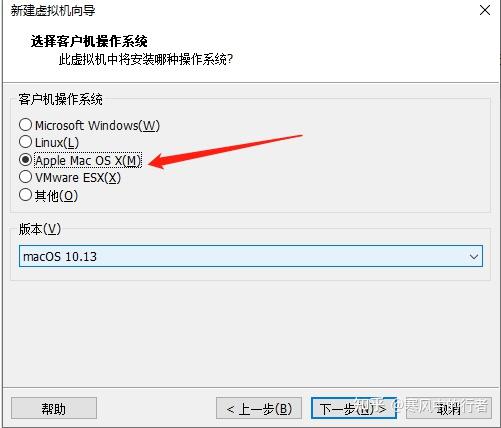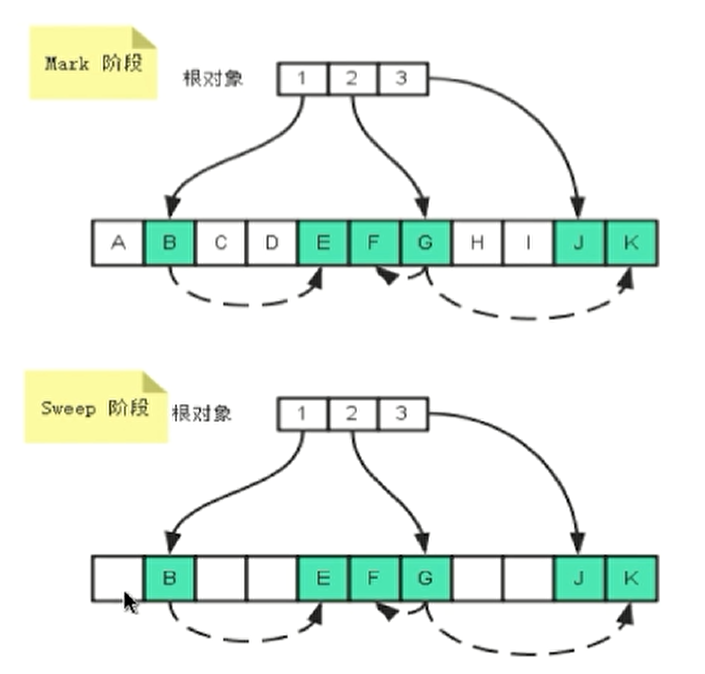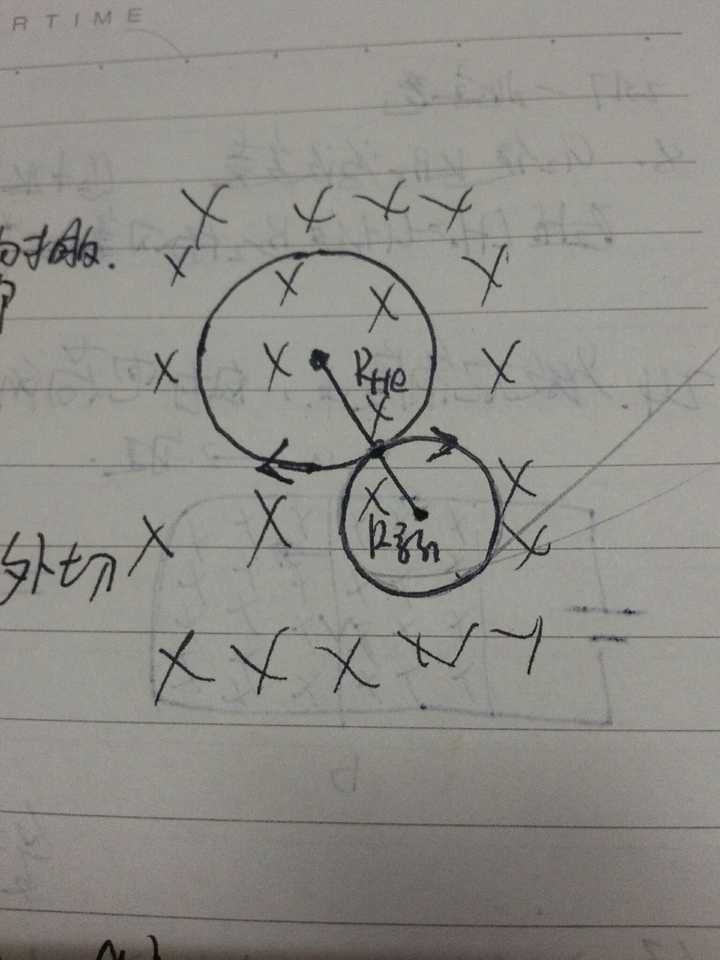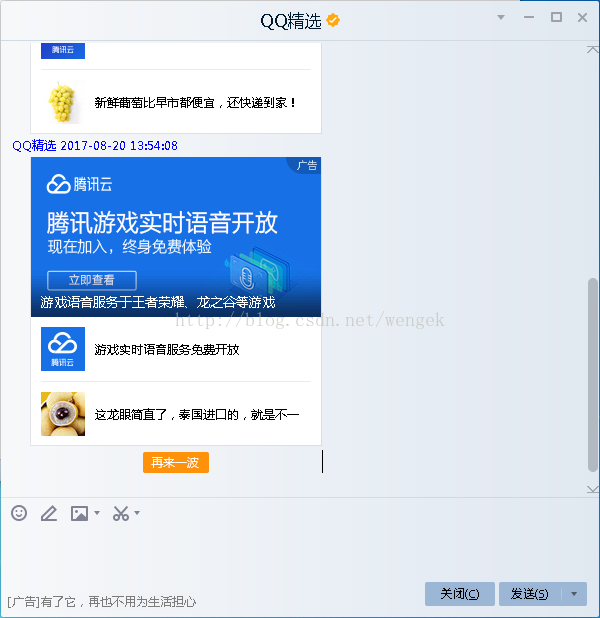【Python基础教程】python相关性热力图自动标记显著性
前段时间在写论文绘制相关性热力图时,需要标记显著性,而却没有这个功能。研究了一下,记录分享给有需要的同学。
# -*- encoding: utf-8 -*-
'''
@File : plot_r.py
@Time : 2022/03/14 22:39:53
@Author : HMX
@Version : 1.0
@Contact : kzdhb8023@163.com
'''# here put the import lib
import pandas as pd
import seaborn as sns
import matplotlib.pyplot as plt
import numpy as np
from scipy.stats import pearsonr
import matplotlib as mpldef cm2inch(x,y):return x/2.54,y/2.54size1 = 10.5
mpl.rcParams.update(
{
'text.usetex': False,
'font.family': 'stixgeneral',
'mathtext.fontset': 'stix',
"font.family":'serif',
"font.size": size1,
"font.serif": ['Times New Roman'],
}
)
fontdict = {'weight': 'bold','size':size1,'family':'SimHei'}fp = r'Z:\GJ\pearsonr\data.xlsx'
df = pd.read_excel(fp,sheet_name='Sheet1',header = 0)
df_coor=df.corr()
fig = plt.figure(figsize=(cm2inch(16,12)))
ax1 = plt.gca()#构造mask,去除重复数据显示
mask = np.zeros_like(df_coor)
mask[np.triu_indices_from(mask)] = True
mask2 = mask
mask = (np.flipud(mask)-1)*(-1)
mask = np.rot90(mask,k = -1)im1 = sns.heatmap(df_coor,annot=True,cmap="RdBu"
, mask=mask#构造mask,去除重复数据显示
,vmax=1,vmin=-1
, fmt='.2f',ax = ax1)ax1.tick_params(axis = 'both', length=0)
plt.savefig(r'Z:\GJ\pearsonr\fig\r_demo.png',dpi=600)
plt.show()
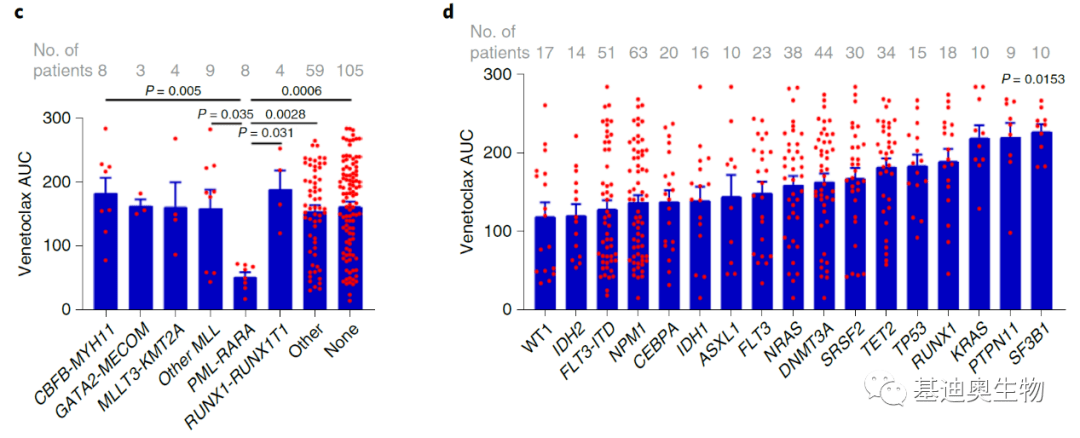
结果显示
实例演示----加入显著性的最终代码
主要的思路就是判断P值然后按等级进行打点。打点前需要依据mask进行判断,其次观察发现字体颜色是依据相关性的绝对是与0.5的关系进行一个判断。
# -*- encoding: utf-8 -*-
'''
@File : plot_r.py
@Time : 2022/03/14 22:39:53
@Author : HMX
@Version : 1.0
@Contact : kzdhb8023@163.com
'''# here put the import lib
import pandas as pd
import seaborn as sns
import matplotlib.pyplot as plt
import numpy as np
from scipy.stats import pearsonr
import matplotlib as mpldef cm2inch(x,y):return x/2.54,y/2.54size1 = 10.5
mpl.rcParams.update(
{
'text.usetex': False,
'font.family': 'stixgeneral',
'mathtext.fontset': 'stix',
"font.family":'serif',
"font.size": size1,
"font.serif": ['Times New Roman'],
}
)
fontdict = {'weight': 'bold','size':size1,'family':'SimHei'}fp = r'Z:\GJ\pearsonr\data.xlsx'
df = pd.read_excel(fp,sheet_name='Sheet1',header = 0)
df_coor=df.corr()
fig = plt.figure(figsize=(cm2inch(16,12)))
ax1 = plt.gca()#构造mask,去除重复数据显示
mask = np.zeros_like(df_coor)
mask[np.triu_indices_from(mask)] = True
mask2 = mask
mask = (np.flipud(mask)-1)*(-1)
mask = np.rot90(mask,k = -1)im1 = sns.heatmap(df_coor,annot=True,cmap="RdBu"
, mask=mask#构造mask,去除重复数据显示
,vmax=1,vmin=-1
, fmt='.2f',ax = ax1)ax1.tick_params(axis = 'both', length=0)#计算相关性显著性并显示
rlist = []
plist = []
for i in df.columns.values:for j in df.columns.values:r,p = pearsonr(df[i],df[j])rlist.append(r)plist.append(p)rarr = np.asarray(rlist).reshape(len(df.columns.values),len(df.columns.values))
parr = np.asarray(plist).reshape(len(df.columns.values),len(df.columns.values))
xlist = ax1.get_xticks()
ylist = ax1.get_yticks()widthx = 0
widthy = -0.15for m in ax1.get_xticks():for n in ax1.get_yticks():pv = (parr[int(m),int(n)])rv = (rarr[int(m),int(n)])if mask2[int(m),int(n)]<1.:if abs(rv) > 0.5:if pv< 0.05 and pv>= 0.01:ax1.text(n+widthx,m+widthy,'*',ha = 'center',color = 'white')if pv< 0.01 and pv>= 0.001:ax1.text(n+widthx,m+widthy,'**',ha = 'center',color = 'white')if pv< 0.001:print([int(m),int(n)])ax1.text(n+widthx,m+widthy,'***',ha = 'center',color = 'white')else: if pv< 0.05 and pv>= 0.01:ax1.text(n+widthx,m+widthy,'*',ha = 'center',color = 'k')elif pv< 0.01 and pv>= 0.001:ax1.text(n+widthx,m+widthy,'**',ha = 'center',color = 'k')elif pv< 0.001:ax1.text(n+widthx,m+widthy,'***',ha = 'center',color = 'k')
plt.savefig(r'Z:\GJ\pearsonr\fig\r_demo.png',dpi=600)
plt.show()
结果如下
热力图的其他设置请参考官网