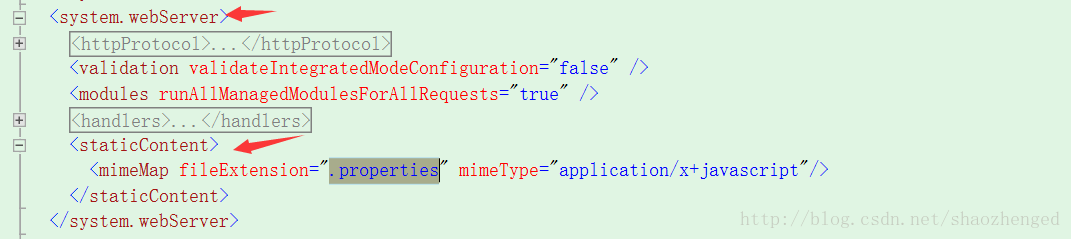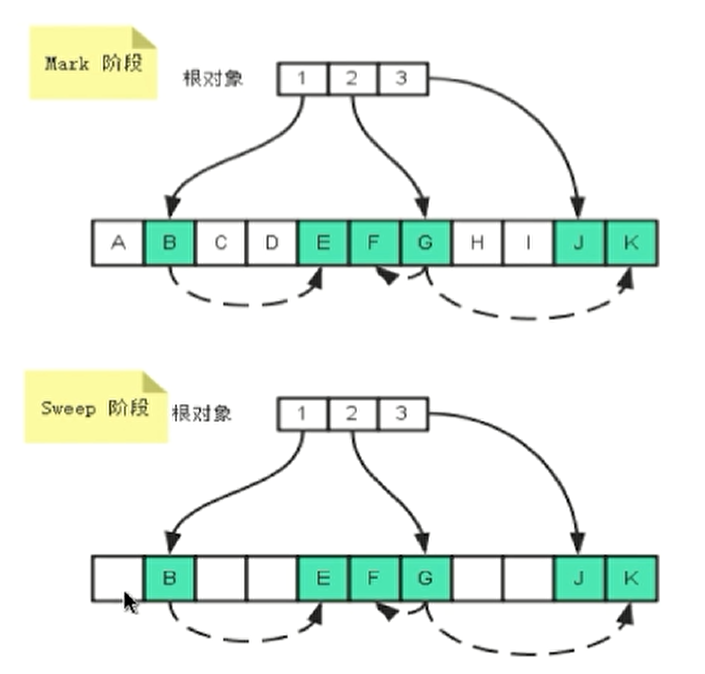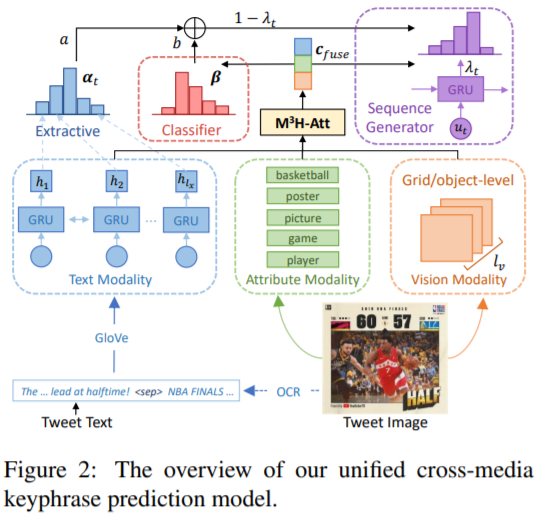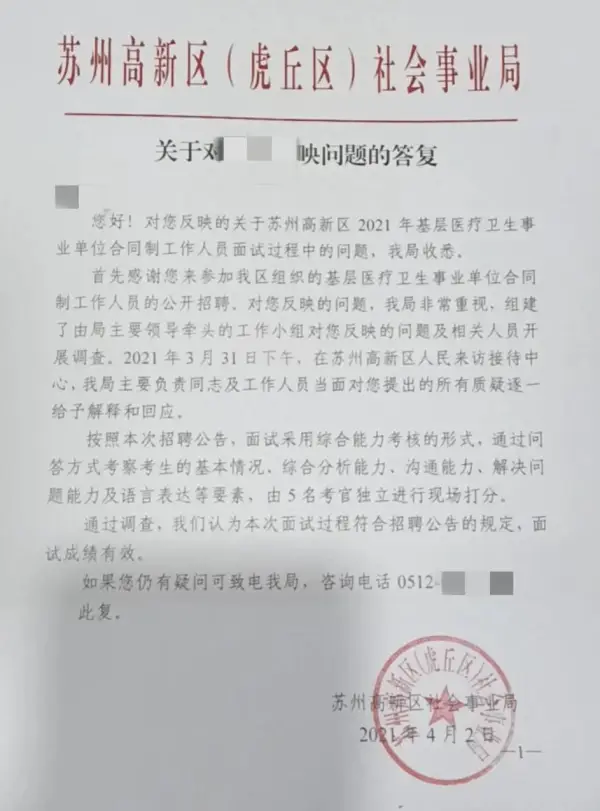Asp.net项目基于jQuery.i18n
主题概要
JS
前端页面,多语言
编辑
时间
新建
序号
参考资料
任何技术的引进都是为了解决问题,要想给一个好好运行的网站,支持多语言,如果设计的时候没进行相应设计,调整起来是相当麻烦的。

为了把它做成中英文两套系统,用户登录的时候,根据他习惯的语言进行加载。
权宜的做法是一个控件,写两份代码,if-else进行判断。
这不但产生了大量的重复代码,而且以后要同时维护两份代码,如果每个控件,每个页面都这样处理,是给自己找罪受,十分不可取的。
这里也用网上广泛使用的.i18n.进行处理。
引进.i18n.
.i18n.在上的地址:
所谓引进,就是把它的.i18n..js文件复制下来,并引用到我们的页面内。
为此,我在我们的文件夹下,新建个目录:
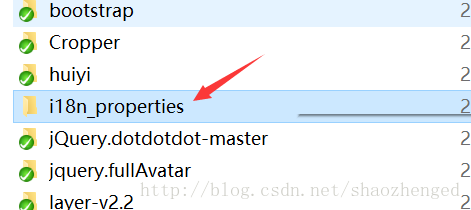
用来存放js文件和翻译文件:
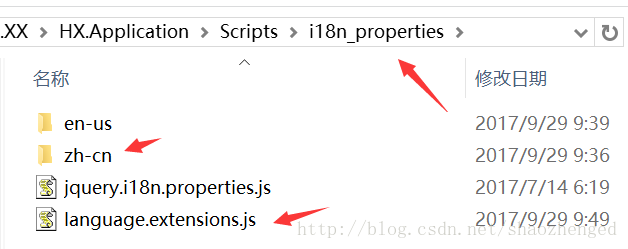
..js是我们自己的js,zh-cn,eu-us分别是对应中文网站和英文网站。
Zh-ch下,现在只有两个.,一个公共的翻译项,一个是特定页面的翻译项,比如现在这个.表示导航控件的翻译项。
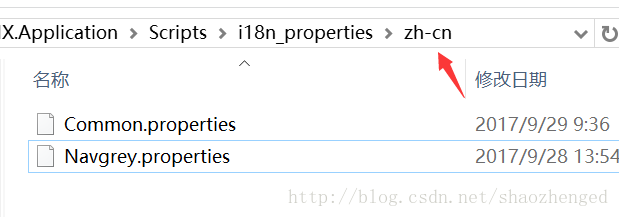
在页面中引进这两个脚本进行使用:
使用.i18n.
在要进行多语言切换在页面,添加一个隐藏域:
type="hidden" id="i18n_pagename" value="<%=_sysUser.CurrentLanguage%>" name="Common-Navgrey"/>其中,value表示用户登录时喜好的语言,name是表示当前页面用到的.文件,比如,上面-表示用到了.和.两个文件。
Js中解析这个语言选项,和资源文件数组:
var optionEle = $("#i18n_pagename");if (optionEle.length < 1) {console.log("Unknown i18n_pagename");return false;};var sourceName = optionEle.attr('name');sourceName = sourceName.split('-');var optionLang = optionEle.attr('value');
自定义标记
为了让js判断以什么方式处理翻译,以及赋值什么内容,需要给需要进行多语言处理的元素自定义两个属性作为标记。
假设为data-和data-:
data-i18nclassname="I18nHtmlText" data-i18npropname='Common-Nav-H1-Home'这里使用到了html5支持的以data-开始的自定义属性,data-指定以什么方式处理, data-指定要赋值的内容。
这可能不好理解,举例说明:
还是以这个导航控件来说,假设有一级标题公告和新闻,注意它们后面有个倒三角图标:
可以看到,它其实是个a标签,“公告”后面还接了一个span。
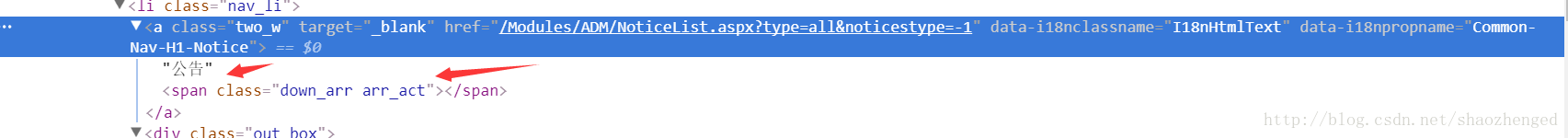
同理,新闻标题,“新闻”后面也接了一个span。
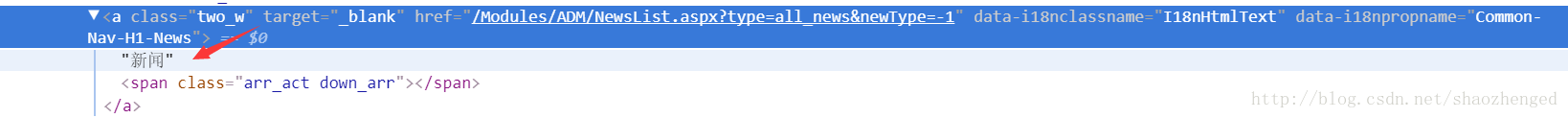
而公告下面的二级标题:
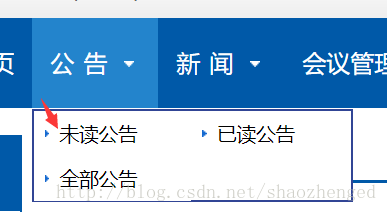
是在文字的左侧有个小三角。
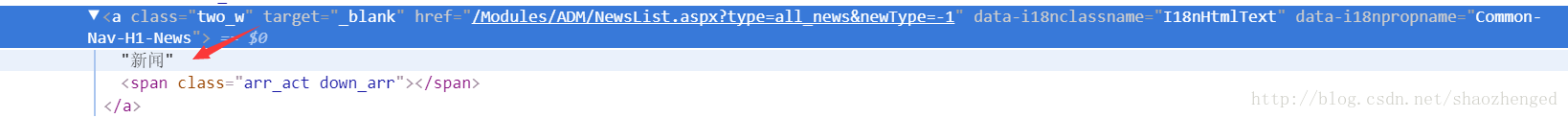
Span是在“未读公告”的前面。
换句话说,data-指示了span是在前面还是后面,data-指示了是表示新闻还是公告。
这个控件只有两种类型的data-, ””,””。每种类型js中定义一种处理方式,用简单工厂方法。
基类,传入的是当前选择的元素:
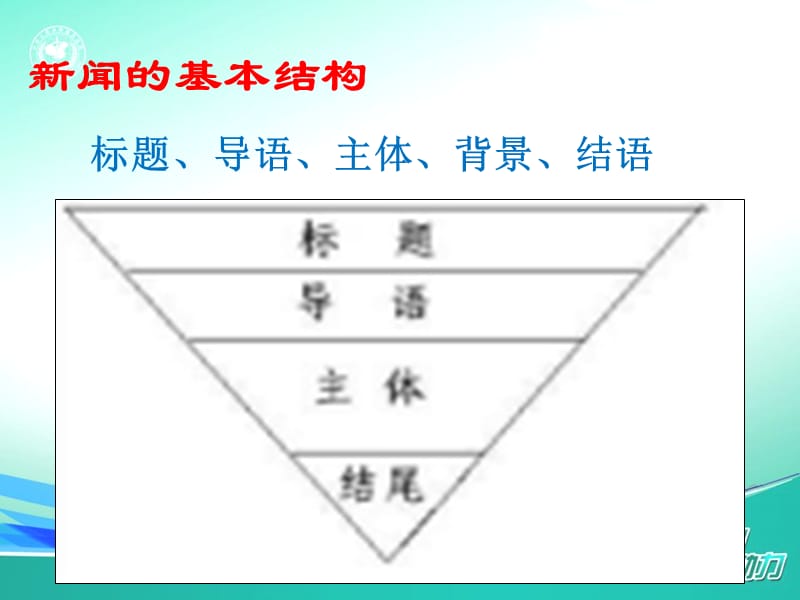
/*
I18n的类型基类,不同的类型有不同的处理方式*/
function I18nClassBase(select) {this.select = select;
}
I18nClassBase.prototype.doI18n = function() {}
一级标题类,把小三角到属性值的后面:
/*
处理Html文本类型的i18n*/
function I18nHtmlTextClass(select) {this.select = select;
}I18nHtmlTextClass.prototype = new I18nClassBase(this.select);
I18nHtmlTextClass.prototype.doI18n = function() {var propNam = "";try {propName = $(this.select).data(I18nGlobalConst.I18nPropName());var propValue = $.i18n.prop(propName);var child = $(this.select).children();$(this.select).empty().append(propValue).append(child);} catch (ex) {console.log("I18n propName[" + propName + "] failed");console.log(ex);}
}
二级标题类,把属性值到小三角的后面:
function I18nHtmlTextLeftArrClass(select) {this.select = select;
}I18nHtmlTextLeftArrClass.prototype = new I18nClassBase(this.select);
I18nHtmlTextLeftArrClass.prototype.doI18n = function() {var propNam = "";try {propName = $(this.select).data(I18nGlobalConst.I18nPropName());var propValue = $.i18n.prop(propName);var child = $(this.select).children();$(this.select).empty().append(child).append(propValue);} catch (ex) {console.log("I18n propName[" + propName + "] failed");console.log(ex);}
}
简单工厂:
/*简单工厂,实例每种I18n的处理类型*/
function I18nFactory(className, select) {switch (className) {case I18nGlobalConst.I18nHtmlText():return new I18nHtmlTextClass(select);case I18nGlobalConst.I18nHtmlTextLeftArr():return new I18nHtmlTextLeftArrClass(select);default:return new I18nClassBase(select);}
}
其它语言转来客串js的,有强迫症,把常量用闭包封装到一个类中:
var I18nGlobalConst = (function() {var i18nHtmlText = 'I18nHtmlText';var i18nHtmlTextLeftArr = 'I18nHtmlTextLeftArr';var i18nPropName = 'i18npropname';var i18nPathRoot = '/Scripts/i18n_properties/';var constants = {};constants.I18nHtmlText = function() {return i18nHtmlText;}constants.I18nPropName = function() {return i18nPropName;}constants.I18nPathRoot = function() {return i18nPathRoot;}constants.I18nHtmlTextLeftArr = function() {return i18nHtmlTextLeftArr;}return constants;
})();
执行入口函数:
/*** 执行页面i18n方法* @return*/
var execI18n = function() {/*获取一下资源文件名*/var optionEle = $("#i18n_pagename");if (optionEle.length < 1) {console.log("Unknown i18n_pagename");return false;};var sourceName = optionEle.attr('name');sourceName = sourceName.split('-');var optionLang = optionEle.attr('value');/* 需要引入 i18n 文件*/if ($.i18n == undefined) {console.log("Please reference i18n js file")return false;};/*这里需要进行i18n的翻译*/jQuery.i18n.properties({name: sourceName, //资源文件名称path: I18nGlobalConst.I18nPathRoot() + optionLang + '/', //资源文件路径mode: 'map', //用Map的方式使用资源文件中的值//language: optionLang,callback: function() { //加载成功后设置显示内容console.log('Init i18n');try {$('[data-i18nclassname]').each(function() {var className = $(this).data('i18nclassname');new I18nFactory(className, this).doI18n();});} catch (ex) {console.log(ex);}console.log('Finish init i18n');}});
}
可以看到,回调的时候,如果有新的类型,比如三级标题,四级标题等加进来,这里不用改一行代码,只要写对应的子类就行了。
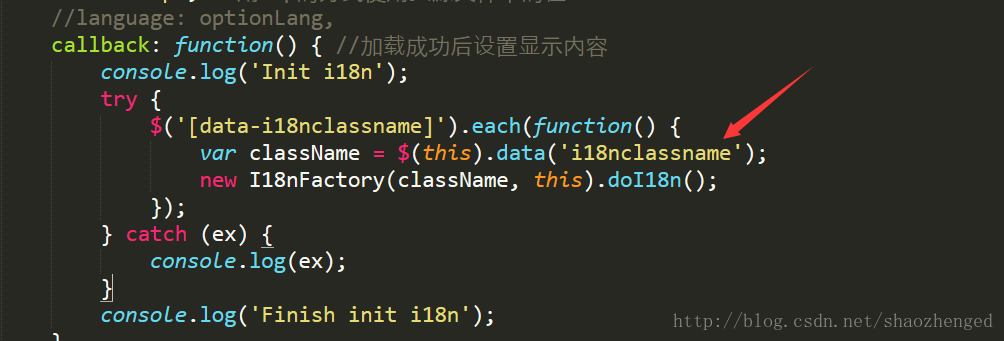
加载完页面后执行:
$(function() {execI18n();
});
完整代码:
/*
全局常量*/var I18nGlobalConst = (function() {var i18nHtmlText = 'I18nHtmlText';var i18nHtmlTextLeftArr = 'I18nHtmlTextLeftArr';var i18nPropName = 'i18npropname';var i18nPathRoot = '/Scripts/i18n_properties/';var constants = {};constants.I18nHtmlText = function() {return i18nHtmlText;}constants.I18nPropName = function() {return i18nPropName;}constants.I18nPathRoot = function() {return i18nPathRoot;}constants.I18nHtmlTextLeftArr = function() {return i18nHtmlTextLeftArr;}return constants;
})();/*
I18n的类型基类,不同的类型有不同的处理方式*/
function I18nClassBase(select) {this.select = select;
}
I18nClassBase.prototype.doI18n = function() {}/*
处理Html文本类型的i18n*/
function I18nHtmlTextClass(select) {this.select = select;
}I18nHtmlTextClass.prototype = new I18nClassBase(this.select);
I18nHtmlTextClass.prototype.doI18n = function() {var propNam = "";try {propName = $(this.select).data(I18nGlobalConst.I18nPropName());var propValue = $.i18n.prop(propName);var child = $(this.select).children();$(this.select).empty().append(propValue).append(child);} catch (ex) {console.log("I18n propName[" + propName + "] failed");console.log(ex);}
}function I18nHtmlTextLeftArrClass(select) {this.select = select;
}I18nHtmlTextLeftArrClass.prototype = new I18nClassBase(this.select);
I18nHtmlTextLeftArrClass.prototype.doI18n = function() {var propNam = "";try {propName = $(this.select).data(I18nGlobalConst.I18nPropName());var propValue = $.i18n.prop(propName);var child = $(this.select).children();$(this.select).empty().append(child).append(propValue);} catch (ex) {console.log("I18n propName[" + propName + "] failed");console.log(ex);}
}/*简单工厂,实例每种I18n的处理类型*/
function I18nFactory(className, select) {switch (className) {case I18nGlobalConst.I18nHtmlText():return new I18nHtmlTextClass(select);case I18nGlobalConst.I18nHtmlTextLeftArr():return new I18nHtmlTextLeftArrClass(select);default:return new I18nClassBase(select);}
}/*** 执行页面i18n方法* @return*/
var execI18n = function() {/*获取一下资源文件名*/var optionEle = $("#i18n_pagename");if (optionEle.length < 1) {console.log("Unknown i18n_pagename");return false;};var sourceName = optionEle.attr('name');sourceName = sourceName.split('-');var optionLang = optionEle.attr('value');/* 需要引入 i18n 文件*/if ($.i18n == undefined) {console.log("Please reference i18n js file")return false;};/*这里需要进行i18n的翻译*/jQuery.i18n.properties({name: sourceName, //资源文件名称path: I18nGlobalConst.I18nPathRoot() + optionLang + '/', //资源文件路径mode: 'map', //用Map的方式使用资源文件中的值//language: optionLang,callback: function() { //加载成功后设置显示内容console.log('Init i18n');try {$('[data-i18nclassname]').each(function() {var className = $(this).data('i18nclassname');new I18nFactory(className, this).doI18n();});} catch (ex) {console.log(ex);}console.log('Finish init i18n');}});
}$(function() {execI18n();
});
文件
按名值对这样存储,比如,英文:
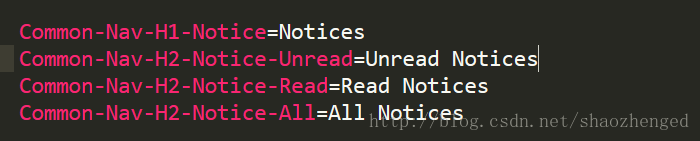
对应的中文:
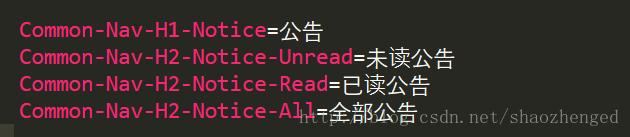
把值赋到data-属性中,data-=’-Nav-H1-’,根据当前登录的语言,就可显示是“公告“还是””。
IIS填坑
参考
主要在web.中配置IIS对.的支持。